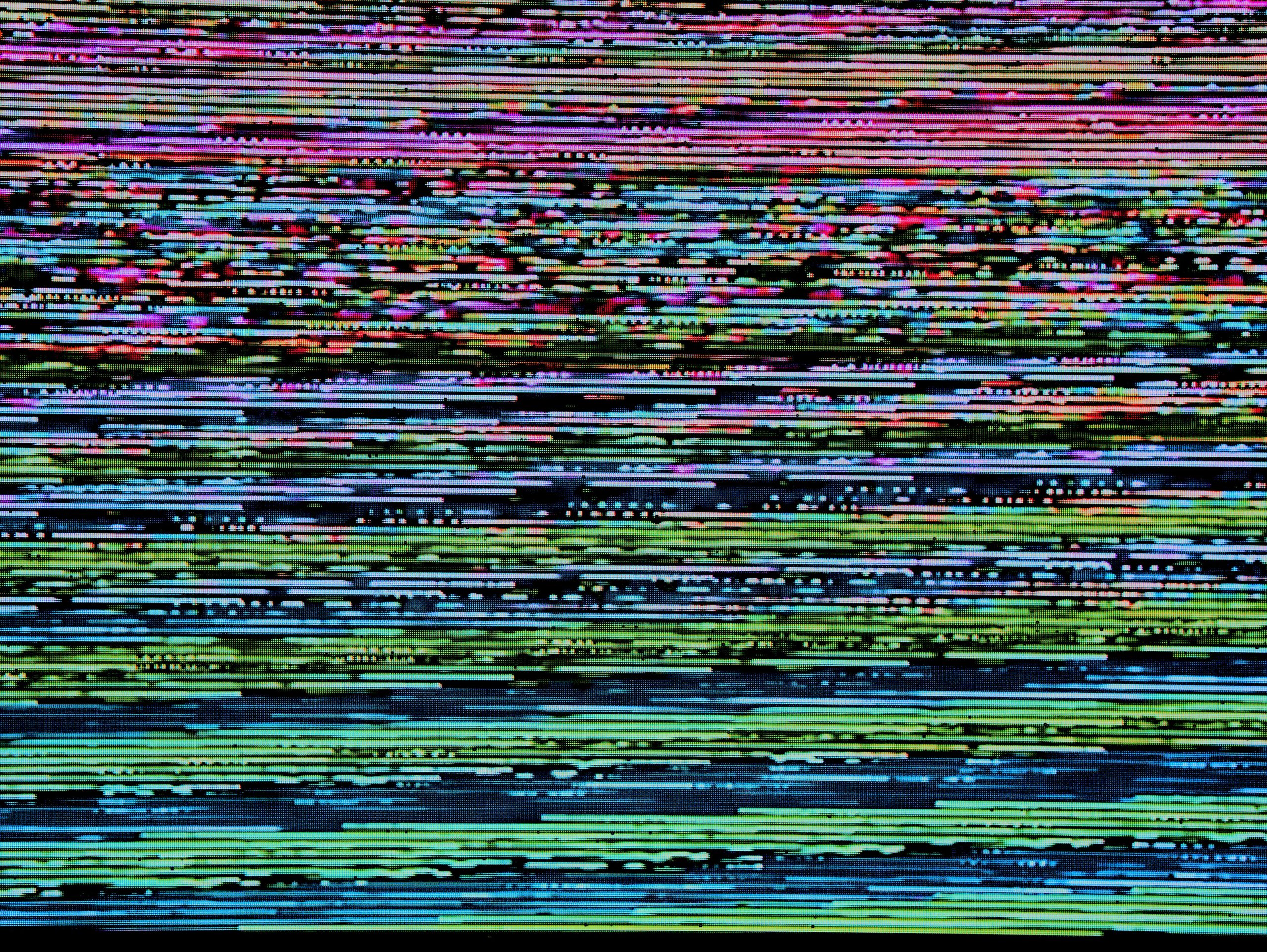Last week, I impulse bought myself a new gaming laptop: the ASUS TUF Gaming F15. I’ve primarily used Macs for the past few years, but I was no stranger to the Windows world, and I braced myself for an evening of updating, rebooting, updating, and rebooting some more. Eventually, I found myself using the latest-and-greatest Windows 11, with every conceivable patch and driver update installed.
I wish I could say it was smooth sailing, but it wasn’t. I noticed that whenever I opened a browser window, the screen would become corrupted, with lines running vertically, or completely black. Sometimes, it would show the top-fourth of the screen mirrored repeatedly. A quick search of Reddit found I was not alone.
Fortunately, this issue proved straightforward to fix.
Troubleshooting
Before I solved the issue, I tried explored several possible causes. None were successful, but to save you some time, I’ll list what didn’t work.
- Dropping the refresh rate from 144Hz adaptive to 60Hz.
- Switching the graphics acceleration to either the onboard Nvidia GeForce RTX 3050 or the Intel integrated chipset.
- Updating the GeForce drivers outside of the Nvidia settings using Windows Update.
- Rolling back to previous restore points.
Although unsuccessful, I knew the issue was linked to the graphics acceleration. As readers of my work at The Register and Wired might know, I’m a fan of restoring vintage computers. Some machines in my collection – especially the later iBook G3 models – are notorious for their failure-prone graphics processors. The tell-tale signs (weird glitches and visual artefacts) are eerily similar.
Despite that, I didn’t think the issue was hardware related. I didn’t experience any weirdness when playing games. The issue only cropped up when browsing the web with both Google Chrome and Microsoft Edge. If the issue was linked to the underlying hardware, surely I’d be experiencing it everywhere, right?
Solving the Issue
My next step was to dig into Google Chrome’s settings and deactivate hardware acceleration. Edge – which has the same Chromium underpinnings – would serve as my control subject, and keep its default settings.
And surprisingly, it worked. With hardware acceleration switched off, Chrome worked normally. Edge, meanwhile, was totally unusable.
Hardware Acceleration is buried within Chrome’s settings. To access it, press Settings> Advanced> System and then uncheck the box that says “Use Hardware Acceleration When Possible.”
Then restart your browser. Everything should now work as normal.
A Few Caveats
Before I wrap things up, I want to make a bit of throat-clearing.
- Although I haven’t encountered any serious performance issues as a result of this fix, deactivating hardware acceleration may have a meaningful impact on your experience, particularly when consuming graphically-intensive content. Things like WebVR, sophisticated WebGL games, and so on.
- I haven’t tested whether this issue is with every browser that supports hardware acceleration, or just Chromium-based browsers (like Chrome and Edge). It’s entirely plausible that Firefox users won’t encounter this issue.
- That means I’m not sure where the responsibility for fixing the issue lies. If the issue is with Chromium’s handling of hardware acceleration, then the buck stops with the Chromium Project. Otherwise, it’s either Asus or Nvidia.
- If these issues persist, it may be indicative of a more substantive problem, either with the device drivers or the hardware itself. If this tutorial doesn’t fix your problem, it might be worth getting in touch with Asus or the retailer that sold you the laptop.
- I should also point out that my laptop is the version of the ASUS TUF Gaming F15 that was released in late-2021. More specifically, the entry-level model with the Intel Core i5-11400H processor. Earlier versions, or those with the beefier i7 and i9 chipsets may be unaffected. I have no idea either way.
Anyway, I hope this helps. As mentioned in my last piece, I’m aiming to blog more consistently throughout 2022. Comments are always welcome, and if you’d like to follow my work, you can find me on Twitter here.
Finally, these issues aside, I’m really enjoying the ASUS TUF Gaming F15. When it’s behaving, it’s a really lovely machine for day-to-day productivity and not-productivity. Expect a review in a few weeks when I’ve really put it through its paces.